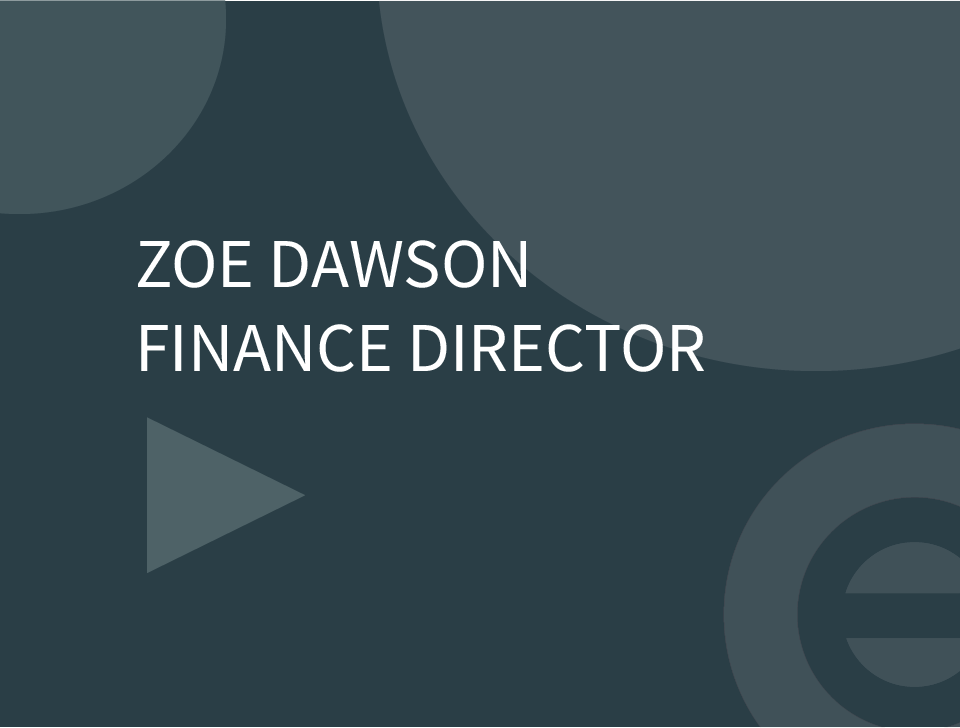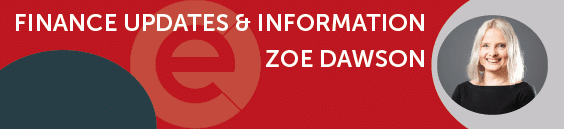Information from our Finance Department
A few reminders:
New Payroll system to go live this month
Our new payroll system called Paiyroll is going live later this month, you will have already been sent log on information via email which has also been uploaded to Esign for your reference. We will send you a sms text as a reminder on the go live date. You can access paiyroll® from any device at login.paiyroll.com. First time users can set their password by clicking Reset password. Enter your email address and follow the emailed instructions. If you don’t receive an email, check your spam folder, and ensure you have entered the address that your account is registered with. Please email any queries to finance@eruk.co.uk
Informing us about the hours you have worked
Please use the app and complete all hours straight from the end of your shift, if you cannot use the app please send via SMS. If we do not receive your hours by Sunday pm (bar Sunday shifts), then your pay can be affected, as we will not be able to send relevant information to the client to authorise it in time for us to pay you accurately. This means that you will be paid in the next pay period.
Claiming your Expenses
For nights out, parking and toll reimbursement, please make sure you add the expense to your shift via Employ’s candidate app.
Payment of Fines
If you incur a fine due to speeding or a parking violation, it means you will need to pay the penalty charge which will be deducted from your wages, as we consider this to be your responsibility and not Employ’s.
If you have a query about your pay
Please email any queries to finance@eruk.co.uk before you are paid. Please note that payments are sent to banks 48 hours before you receive it, so we are unable to change them if not received in time. On such occasions, your payment will be corrected in your following week’s wages.
Queries regarding your tax code
If you have a query regarding your tax code, please contact the HMRC tax office on 0330 200 3300 or online by creating an account at Check your Income Tax for the current year – GOV.UK (www.gov.uk). Please note we cannot do any changes without the HMRC informing us.
Saving for your pension: NEST
You will be automatically enrolled into our pension scheme, NEST, once you have reached 12 weeks of employment with us. This follows current legislation; however, you then have the choice of opting out a month later after this. Please note that we cannot opt you out without authorisation from NEST. For more information, please click on the following link https://www.nestpensions.org.uk/schemeweb/memberhelpcentre/opting-out/how-to-opt-out.html